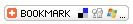Social bookmarking is a method to store, organize, search, and manage bookmarks of web pages on the Internet. There are several websites which provides social bookmarking services.
What are Social Bookmarking Tools ?
Generally going through all of those social bookmarking sites is very time consuming process. Social Bookmarking Tools are designed to reduce the time and effort needed to socially bookmark a website.
How To Install Social Bookmarking Tools In Websites or Blogs ?
Copy and paste any of the following html code in the HTML of your web page :
#1 Bookmarking Tool - HTML Code
<!-- AddThis Button BEGIN -->
<a href="http://www.addthis.com/bookmark.php?v=250" onmouseover="return addthis_open(this, '', '[URL]', '[TITLE]')" onmouseout="addthis_close()" onclick="return addthis_sendto()"><img src="http://s7.addthis.com/static/btn/lg-bookmark-en.gif" width="125" height="16" alt="Bookmark and Share" style="border:0"/></a><script type="text/javascript" src="http://s7.addthis.com/js/250/addthis_widget.js?pub=xa-4a2e570b77780960"></script>
<NOSCRIPT> <A href="http://super-seo-tips.blogspot.com">Super Seo Tips</A> </NOSCRIPT>
<!-- AddThis Button END -->
Preview : This is how your bookmark toolbox will appear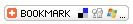
#2 Bookmarking Tool - HTML Code
<!-- AddThis Button BEGIN -->
<a href="http://www.addthis.com/bookmark.php?v=250" onmouseover="return addthis_open(this, '', '[URL]', '[TITLE]')" onmouseout="addthis_close()" onclick="return addthis_sendto()"><img src="http://s7.addthis.com/static/btn/lg-share-en.gif" width="125" height="16" alt="Bookmark and Share" style="border:0"/></a><script type="text/javascript" src="http://s7.addthis.com/js/250/addthis_widget.js?pub=xa-4a2e654050336bcc"></script>
<NOSCRIPT> <A href="http://super-seo-tips.blogspot.com">Super Seo Tips</A> </NOSCRIPT>
<!-- AddThis Button END -->
Preview : This is how your bookmark toolbox will appear
#3 Bookmarking Tool - HTML Code
<!-- AddThis Button BEGIN -->
<div class="addthis_toolbox addthis_default_style">
<a class="addthis_button_facebook"></a>
<a class="addthis_button_email"></a>
<a class="addthis_button_favorites"></a>
<a class="addthis_button_print"></a>
<span class="addthis_separator">|</span>
<a href="http://www.addthis.com/bookmark.php?v=250" class="addthis_button_expanded">More</a>
</div>
<script type="text/javascript" src="http://s7.addthis.com/js/250/addthis_widget.js?pub=xa-4a2e6e8a3292e758"></script><NOSCRIPT> <A href="http://super-seo-tips.blogspot.com">Super Seo Tips</A> </NOSCRIPT>
<!-- AddThis Button END -->
Preview : This is how your bookmark toolbox will appear
#4 Bookmarking Tool - HTML Code
<!-- Start code -->
<script src="http://www.mypagerank.net/services/sbt/sbt.php" type="text/javascript"></script><NOSCRIPT> <A href="http://super-seo-tips.blogspot.com">Super Seo Tips</A> </NOSCRIPT>
<!-- End code -->
Preview : This is how your bookmark toolbox will appear
#5 Bookmarking Tool - HTML Code
<a href="javascript:window.location = 'http://www.socialmarker.com/?link='+encodeURIComponent (location.href)+'&title='+encodeURIComponent( document.title);"><img src= "http://www.socialmarker.com/bookmark.gif" border="0" alt="share" /></a><noscript><a href="http://super-seo-tips.blogspot.com/">Super Seo Tips</a></noscript>
Please Note : If you wish to track analytics for your social bookmarking button, you must create an account or sign in at http://www.addthis.com (before copying your code).