Social bookmarking is a method to store, organize, search, and manage bookmarks of web pages on the Internet. There are several websites which provides social bookmarking services.
What are the benefits of Social Bookmarking ?
- It helps you get a lot of backlinks.
- It helps you increase your traffic.
- Your link gets indexed by Google in a matter of minutes.
- Best of all, it's free!
What are Social Bookmarking Tools ?
Generally going through all of those social bookmarking sites is very time consuming process. Social Bookmarking Tools are designed to reduce the time and effort needed to socially bookmark a website.
How To Install Social Bookmarking Tools In Websites or Blogs ?
Copy and paste any of the following html code in the HTML of your web page :
#1 Bookmarking Tool - HTML Code
<!-- AddThis Button BEGIN -->
<a href="http://www.addthis.com/bookmark.php?v=250" onmouseover="return addthis_open(this, '', '[URL]', '[TITLE]')" onmouseout="addthis_close()" onclick="return addthis_sendto()"><img src="http://s7.addthis.com/static/btn/lg-bookmark-en.gif" width="125" height="16" alt="Bookmark and Share" style="border:0"/></a><script type="text/javascript" src="http://s7.addthis.com/js/250/addthis_widget.js?pub=xa-4a2e570b77780960"></script>
<NOSCRIPT> <A href="http://super-seo-tips.blogspot.com">Super Seo Tips</A> </NOSCRIPT>
<!-- AddThis Button END -->
<a href="http://www.addthis.com/bookmark.php?v=250" onmouseover="return addthis_open(this, '', '[URL]', '[TITLE]')" onmouseout="addthis_close()" onclick="return addthis_sendto()"><img src="http://s7.addthis.com/static/btn/lg-bookmark-en.gif" width="125" height="16" alt="Bookmark and Share" style="border:0"/></a><script type="text/javascript" src="http://s7.addthis.com/js/250/addthis_widget.js?pub=xa-4a2e570b77780960"></script>
<NOSCRIPT> <A href="http://super-seo-tips.blogspot.com">Super Seo Tips</A> </NOSCRIPT>
<!-- AddThis Button END -->
#2 Bookmarking Tool - HTML Code
<!-- AddThis Button BEGIN -->
<a href="http://www.addthis.com/bookmark.php?v=250" onmouseover="return addthis_open(this, '', '[URL]', '[TITLE]')" onmouseout="addthis_close()" onclick="return addthis_sendto()"><img src="http://s7.addthis.com/static/btn/lg-share-en.gif" width="125" height="16" alt="Bookmark and Share" style="border:0"/></a><script type="text/javascript" src="http://s7.addthis.com/js/250/addthis_widget.js?pub=xa-4a2e654050336bcc"></script>
<NOSCRIPT> <A href="http://super-seo-tips.blogspot.com">Super Seo Tips</A> </NOSCRIPT>
<!-- AddThis Button END -->
<a href="http://www.addthis.com/bookmark.php?v=250" onmouseover="return addthis_open(this, '', '[URL]', '[TITLE]')" onmouseout="addthis_close()" onclick="return addthis_sendto()"><img src="http://s7.addthis.com/static/btn/lg-share-en.gif" width="125" height="16" alt="Bookmark and Share" style="border:0"/></a><script type="text/javascript" src="http://s7.addthis.com/js/250/addthis_widget.js?pub=xa-4a2e654050336bcc"></script>
<NOSCRIPT> <A href="http://super-seo-tips.blogspot.com">Super Seo Tips</A> </NOSCRIPT>
<!-- AddThis Button END -->
#3 Bookmarking Tool - HTML Code
<!-- AddThis Button BEGIN -->
<div class="addthis_toolbox addthis_default_style">
<a class="addthis_button_facebook"></a>
<a class="addthis_button_email"></a>
<a class="addthis_button_favorites"></a>
<a class="addthis_button_print"></a>
<span class="addthis_separator">|</span>
<a href="http://www.addthis.com/bookmark.php?v=250" class="addthis_button_expanded">More</a>
</div>
<script type="text/javascript" src="http://s7.addthis.com/js/250/addthis_widget.js?pub=xa-4a2e6e8a3292e758"></script><NOSCRIPT> <A href="http://super-seo-tips.blogspot.com">Super Seo Tips</A> </NOSCRIPT>
<!-- AddThis Button END -->
<div class="addthis_toolbox addthis_default_style">
<a class="addthis_button_facebook"></a>
<a class="addthis_button_email"></a>
<a class="addthis_button_favorites"></a>
<a class="addthis_button_print"></a>
<span class="addthis_separator">|</span>
<a href="http://www.addthis.com/bookmark.php?v=250" class="addthis_button_expanded">More</a>
</div>
<script type="text/javascript" src="http://s7.addthis.com/js/250/addthis_widget.js?pub=xa-4a2e6e8a3292e758"></script><NOSCRIPT> <A href="http://super-seo-tips.blogspot.com">Super Seo Tips</A> </NOSCRIPT>
<!-- AddThis Button END -->
#4 Bookmarking Tool - HTML Code
<!-- Start code -->
<script src="http://www.mypagerank.net/services/sbt/sbt.php" type="text/javascript"></script><NOSCRIPT> <A href="http://super-seo-tips.blogspot.com">Super Seo Tips</A> </NOSCRIPT>
<!-- End code -->
<script src="http://www.mypagerank.net/services/sbt/sbt.php" type="text/javascript"></script><NOSCRIPT> <A href="http://super-seo-tips.blogspot.com">Super Seo Tips</A> </NOSCRIPT>
<!-- End code -->
Preview : This is how your bookmark toolbox will appear
#5 Bookmarking Tool - HTML Code
<a href="javascript:window.location = 'http://www.socialmarker.com/?link='+encodeURIComponent (location.href)+'&title='+encodeURIComponent( document.title);"><img src= "http://www.socialmarker.com/bookmark.gif" border="0" alt="share" /></a><noscript><a href="http://super-seo-tips.blogspot.com/">Super Seo Tips</a></noscript>
Please Note : If you wish to track analytics for your social bookmarking button, you must create an account or sign in at http://www.addthis.com (before copying your code).


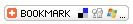





5 comments:
Thanks for the post. I would suggest that, rather than copying the code above, that your visitors go to http:/www.addthis.com and get their own code.
They don't have to register. But, if they do, they'll get analytics reports.
@Joel Pulliam :
Thanks for your suggestion. I have mentioned all the details regarding this at the bottom of the post.
Thanks for sharing best information about SEO.i have also found one website which offier similar services"Directory Submission,One way Link Building,Social Bookmarking"
Social Bookmarking Services,Directory Submission Services,One way Link Building,Social Bookmarking
I like your article and all the great tips that are mentioned on it, it has really helped out. Thanks for share the information.
_____________________
Email Marketing Software
I have added this tools to my blog and it worked. Lot visitors bookmarks my pages.
web designer
Post a Comment